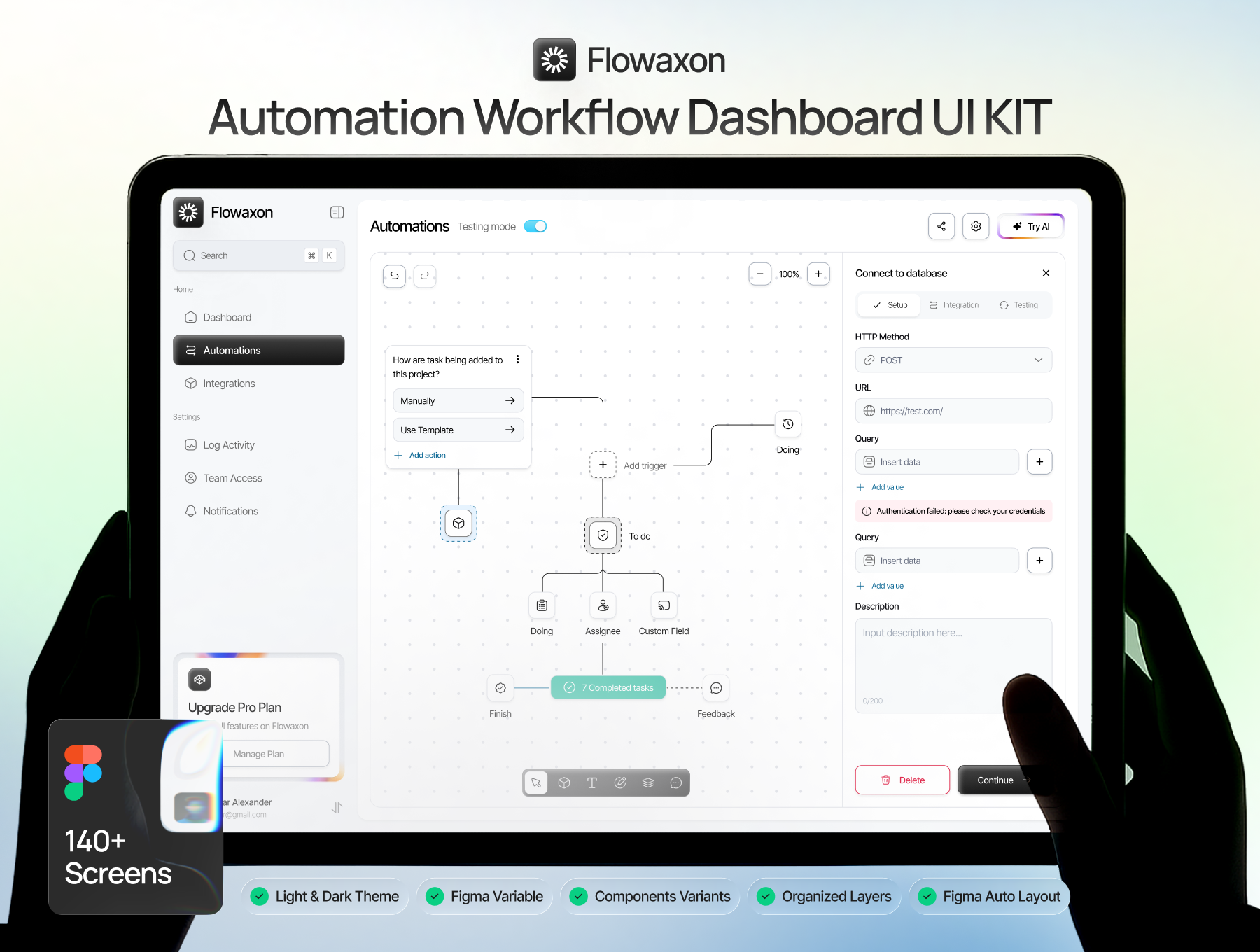🔥 Introduction
Aaj ke time pe automation luxury nahi, necessity hai.
Socho…
- baar baar same Excel update karna
- emails manually bhejna
- APIs connect karna
- repetitive backend tasks
Ye sab manually karoge toh time waste + energy waste 😩
Yahin par entry hoti hai n8n ki.
👉 n8n ek open-source workflow automation tool hai jo tumhe:
- APIs connect karne deta hai
- apps integrate karne deta hai
- aur custom nodes bana ke apna system automate karne deta hai
Aur best part?
💡 Zapier jaisa paid nahi — fully self-host + customizable.
Agar tum developer ho, freelancer ho, ya SaaS build kar rahe ho — n8n tumhara secret weapon ban sakta hai.
✅ n8n Kya Hai? (Simple Language)
n8n = automation + coding power
Ye basically:
👉 “drag & drop automation builder + developer level customization”
Tum:
- Slack connect kar sakte ho
- Google Sheets sync kar sakte ho
- database hit kar sakte ho
- ya apna custom API bana sakte ho
n8n se kya kar sakte ho?
- Form submit → Email send
- Order aaye → CRM update
- API call → Database save
- Webhook → Trigger workflow
Matlab poora backend automation engine 😎
💡 Why Developers Love n8n?
Reasons simple hain:
✅ Open source
✅ Self host
✅ Custom nodes bana sakte ho
✅ JavaScript/TypeScript based
✅ Unlimited integrations
Agar tum coding jaante ho → n8n ka power 10x ho jata hai
🛠️ Step 1 – Setup n8n Locally

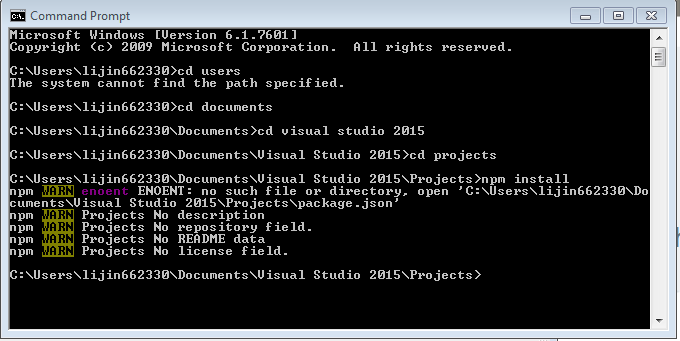
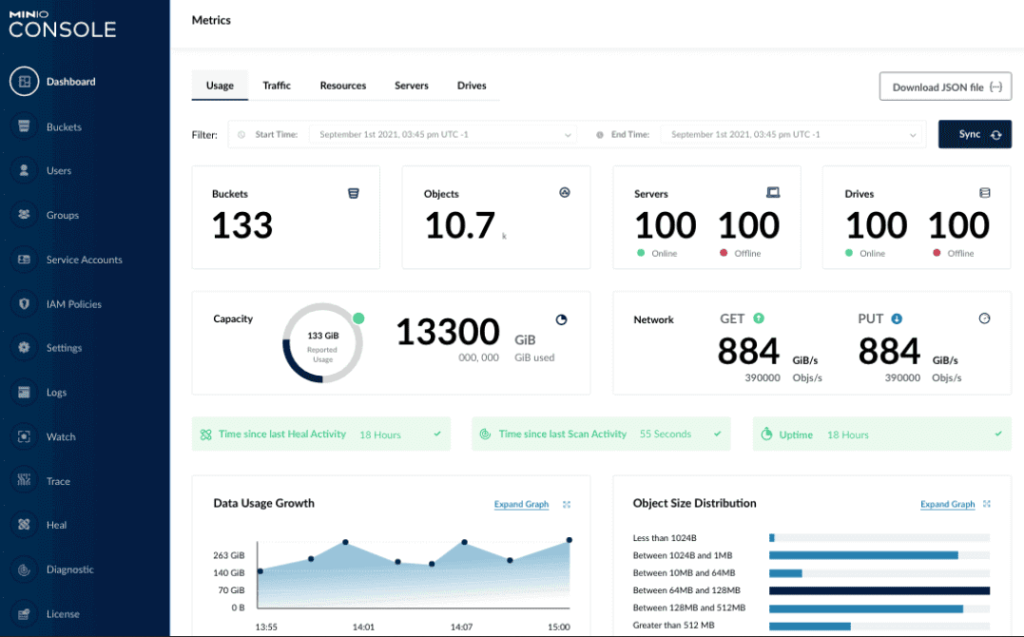
Chalo practical start karte hain.
1️⃣ Node.js install karo
node -v
npm -v2️⃣ n8n install karo
npm install n8n -g
3️⃣ Start karo
n8n
Open:
http://localhost:5678
Boom 💥
Tumhara automation dashboard ready.
🧠 Step 2 – n8n Architecture Samjho
Basic concepts:
| Term | Meaning |
|---|---|
| Workflow | Automation steps |
| Node | Ek action (API call, DB save) |
| Trigger | Workflow start kare |
| Execution | Workflow run |
👉 Nodes = LEGO blocks
Unko connect karo = automation ban jaata hai
⚡ Step 3 – Custom Node Banana (Real Power)
Agar tumhara app n8n me available nahi?
👉 Apna node banao
Example:
Tum apni company ka internal API connect karna chahte ho.
Folder banao:
nodes/MyCustomNode
Sample TypeScript code:
export class MyCustomNode {
async execute() {
const items = this.getInputData();
return items.map(item => {
return {
json: { message: "Hello from custom node" }
}
});
}
}
Restart n8n →
Node appear ho jayega 🎉
🔌 Step 4 – API Integrations
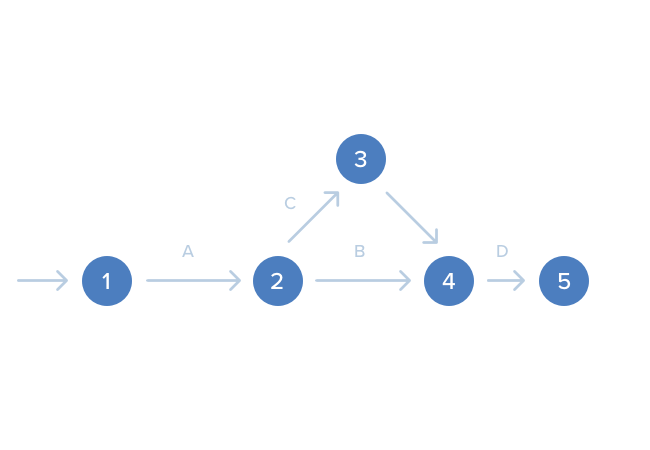

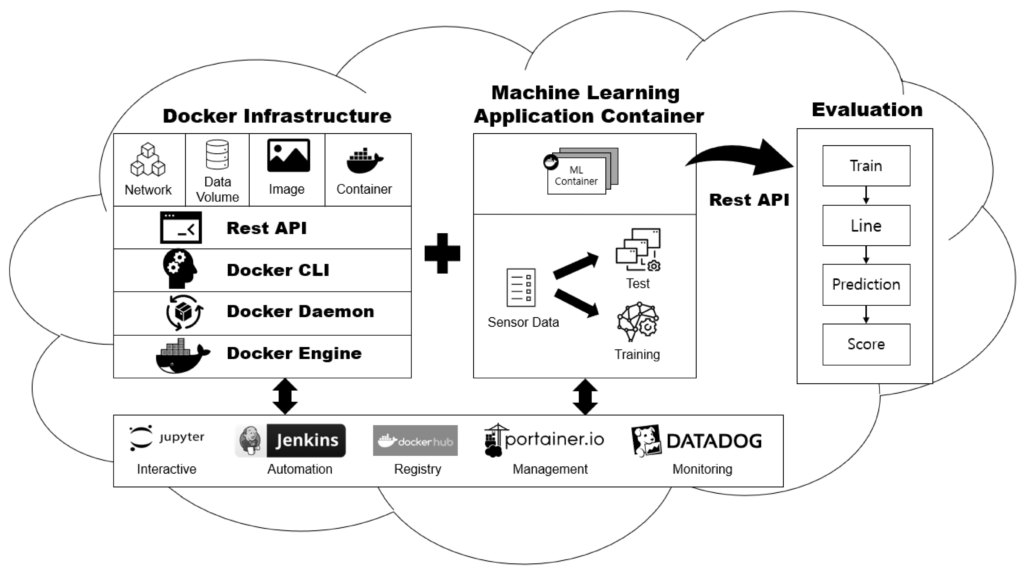
Ye part sabse powerful hai.
Example: Weather API
Flow:
Webhook → API call → Data process → Email send
Steps:
- HTTP Request node
- API URL paste
- JSON parse
- Next step use karo
Done ✅
Without backend coding.
🌍 Step 5 – Web Apps me Use Kaise Kare?
Tum n8n ko backend automation engine bana sakte ho.
Real examples:
👉 Contact form → Email + CRM
👉 Order → Invoice + WhatsApp msg
👉 Signup → Database + Slack alert
Use:
Webhook node → frontend se hit karo
Matlab:
Frontend → n8n → automation → response
Pure serverless feel 😎
🚀 Step 6 – Deployment (Production Ready)
Best options:
🐳 Docker
docker run -p 5678:5678 n8nio/n8n☁️ Cloud
- AWS
- DigitalOcean
- GCP
🧠 Pro Tip:
Production me always:
- SSL
- Auth
- Database backup
🔥 Pro Tips (Experience se)
Always:
✔ small workflows banao
✔ credentials secure rakho
✔ reusable nodes banao
✔ logs check karo
✔ Git use karo
❌ Common Mistakes
❌ Sab kuch ek workflow me
❌ Hardcoded API keys
❌ Testing skip
❌ No backup
❌ Overcomplicated logic
Simple rakho = scalable banta hai
💼 Real Use Cases
Freelancers
- Client automation
Startups
- CRM sync
SaaS apps
- Backend jobs
Agencies
- Reporting automation
Devs
- Custom integrations
🔮 Future of n8n
Automation + AI + APIs = future
n8n:
- fast grow kar raha
- enterprises adopt kar rahe
- developers demand badh rahi
👉 Ab seekhoge toh 2–3 saal baad huge advantage milega
✅ Final Thoughts
Sach bolu Om…
Agar tum:
- developer ho
- automation pasand hai
- SaaS build karna hai
- ya freelancing karte ho
👉 n8n must learn skill hai
Start small:
1 workflow banao
1 API connect karo
1 custom node likho
Phir dekhna… tum automation ke king ban jaoge 👑